SUNO Email Instructions
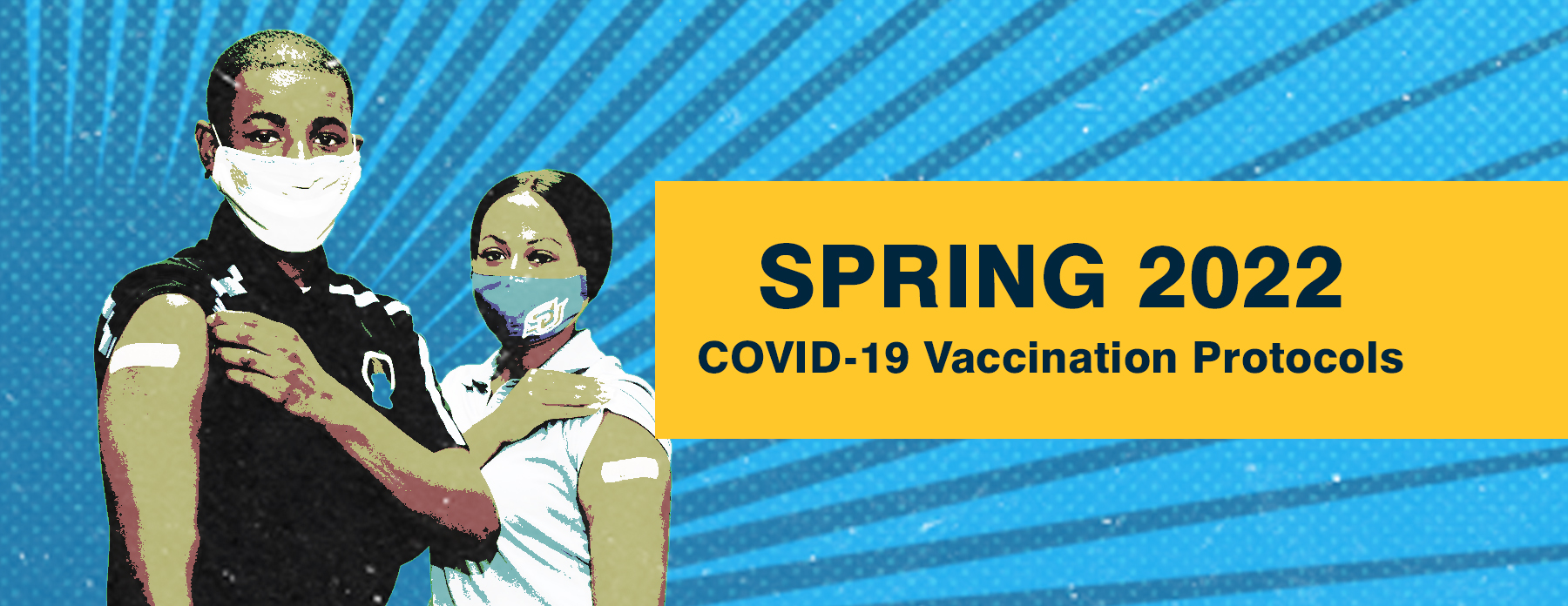
Username/Password Instructions (Faculty/Staff Only)
The Username for your Office 365 email account consists of your full email address, usually the first letter of your first name, your last name followed by @suno.edu (Example: Joseph Brown's username would be jbrown@suno.edu). Contact the Information Technology Center Office (504-286-5237) to obtain your initial password.
Username/Password Instructions (Students Only)
The Username for your Office 365 email account consists of your full email address, usually, the first letter of your first name, the first three letters of your last name, your two-digit birthdate month, and two-digit birthdate day, followed by @my.suno.edu (Example: John Doe's username, with a birthdate of January 9th, would be: jdoe0109@my.suno.edu - your birthdate month and/or day must include a leading zero as in this example if your birthdate month and/or day is a single digit).
The default password for your Office 365 email account consists of SUNO + nola + the last four digits of your SSN ends with 2468 than his password would be: SUNOnola1234 - The password is case sensitive.
If you need assistance with your login credentials, please contact the Information Technology Center at (504) 286-5237 or by e-mail at service@suno.edu.
